HHB iOS Tips: Send Enterprise app Distribution
— posted on January 8, 2015 10:14 AM
Share this to
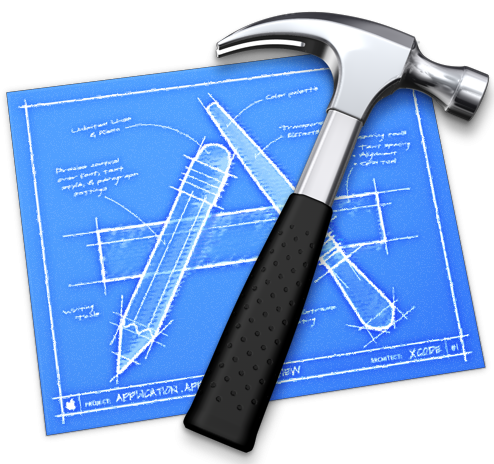 The other day, I was pulling my leg off because I had an issue to one of my client’s device cannot install app I distributed. So, we had an application that distribute over the air (OTA) by using enterprise certificate.
We have created our own web service and hosted inside back in 2011. But now, we are in need to re-compile and re-distribute using latest XCode (mine was 6.1.1). But the problem occurred on several issue and I fixed most of them. Here are some tips:
The other day, I was pulling my leg off because I had an issue to one of my client’s device cannot install app I distributed. So, we had an application that distribute over the air (OTA) by using enterprise certificate.
We have created our own web service and hosted inside back in 2011. But now, we are in need to re-compile and re-distribute using latest XCode (mine was 6.1.1). But the problem occurred on several issue and I fixed most of them. Here are some tips:
- Since iOS7, all enterprise server site, must have valid SSL (https).
- iOS8 must come with display-image and full-size-image. (I’m not sure this is mandatory, but I added anyway).
- Make sure using correct provisioning profile.
- Fix some of the device on iOS8, change buddle identifier. See below
Share this to